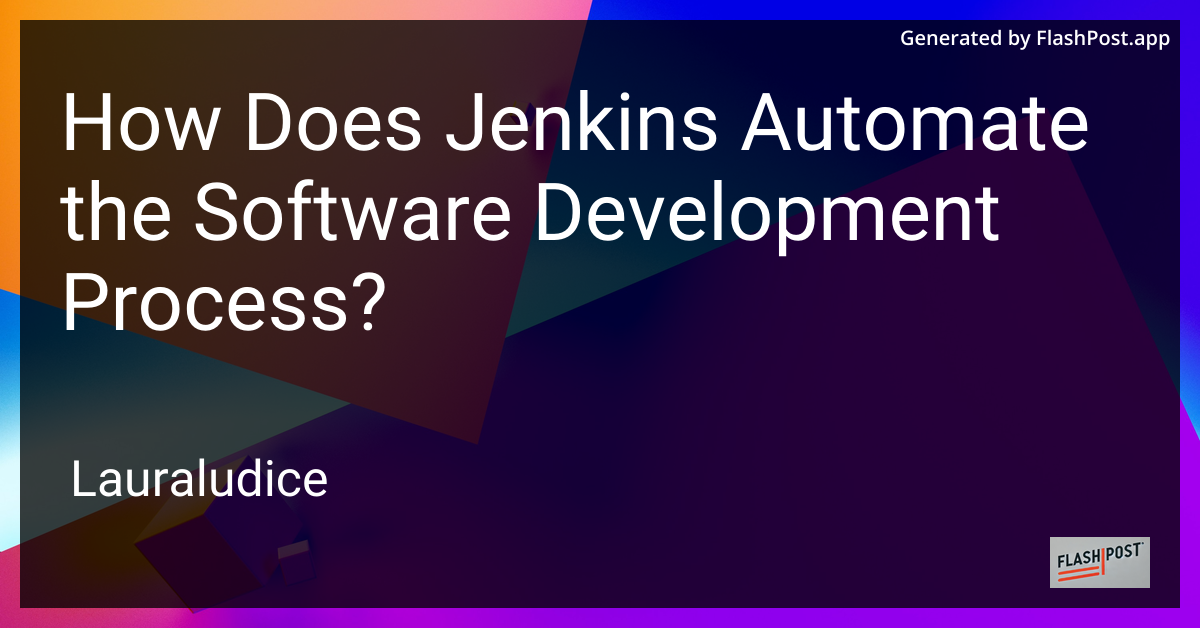
In the ever-evolving landscape of software development, automation plays a crucial role in enhancing productivity and reducing human errors. One of the most powerful tools that streamline this automation process is Jenkins. But how exactly does Jenkins automate the software development process? Let's explore the mechanisms and benefits of using Jenkins.
Understanding Jenkins
Jenkins is an open-source automation server that is widely used for continuous integration (CI) and continuous delivery (CD). It is highly flexible and allows developers to focus more on writing code rather than managing the build and deployment process. Through its rich set of plugins and easy configurability, Jenkins can be configured to support projects of various types and sizes.
Key Features of Jenkins
- Continuous Integration: Jenkins automates the integration of code changes from multiple contributors into a single software project, allowing teams to detect and fix integration issues quickly.
- Automated Testing: With Jenkins, automated tests can be run every time a code change is made, ensuring the code quality and reducing the likelihood of bugs.
- Building and Deployment: Jenkins can automate the building and deployment of applications, delivering updates more frequently and reliably.
- Extensive Plugin Ecosystem: Jenkins offers a vast library of plugins that allow it to integrate with almost every tool in the software development lifecycle.
How Jenkins Automates the Development Process
1. Code Integration
By continuously integrating small pieces of code, Jenkins helps developers to automatically track changes and merge them into a central repository. This minimizes integration issues and makes the overall development process smoother.
2. Automated Build and Testing
Jenkins automates the compilation and testing of code, ensuring that new changes do not break the existing functionality. This process helps maintain the integrity of the software after each update, providing immediate feedback to developers.
3. Continuous Delivery and Deployment
Jenkins is integral in automating the deployment of code to production. By using various plugins, developers can set Jenkins to deploy code automatically or through a structured manual process once certain conditions are met.
4. Monitoring and Feedback
Jenkins offers powerful monitoring and feedback loops that alert developers to any issues, performance metrics, or build failures. This real-time data is crucial in making informed decisions during the development process.
Conclusion
Jenkins is a cornerstone tool for automating the software development pipeline. By handling everything from integration to deployment, it allows developers to increase efficiency, improve code quality, and reduce the time-to-market for new features. By implementing Jenkins, development teams can focus more on what they do best—writing great software.
Explore more about Jenkins automation and how to leverage its full potential in your software development process today.