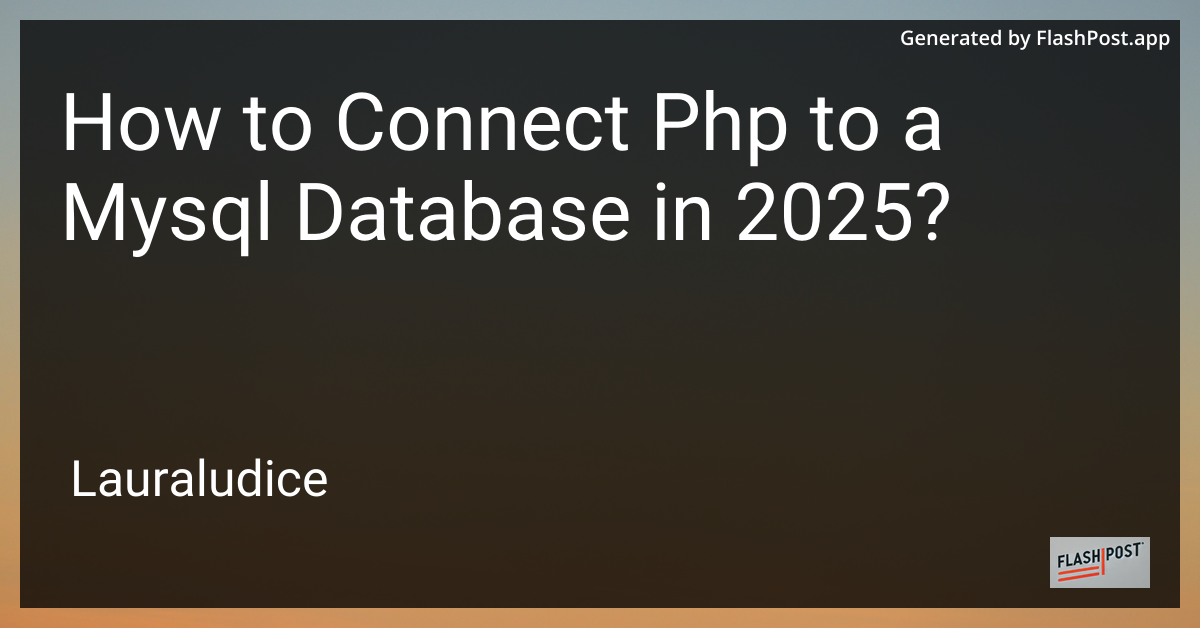
In 2025, connecting PHP to a MySQL database remains a crucial skill for web developers. The seamless interaction between PHP and MySQL enables the creation of dynamic, data-driven web applications. This guide will walk you through the latest methods and best practices for establishing this connection securely.
Why Use PHP and MySQL in 2025?
PHP and MySQL have been at the forefront of web development for many years. Despite the emergence of new technologies, PHP's versatility and MySQL's reliability continue to make them popular choices for developers. Check out the PHP trends 2025 for more insights.
Requirements
Before setting up the connection, ensure that you have the following:
- A web server with PHP 8.x installed
- MySQL 8.x or newer
- Access to the database with the necessary credentials
Make sure your server's PHP configuration is updated. For guidance, see how to upgrade PHPUnit to the latest version in 2025.
Steps to Connect PHP to MySQL
1. Using MySQLi Extension
The MySQLi extension (MySQL Improved) is a secure and efficient way to connect to a MySQL database. Here’s a basic example of how to establish a connection:
<?php $servername = "localhost"; $username = "username"; $password = "password"; $database = "database_name"; // Create connection $connection = new mysqli($servername, $username, $password, $database); // Check connection if ($connection->connect_error) { die("Connection failed: " . $connection->connect_error); } echo "Connected successfully"; ?>
2. Using PDO (PHP Data Objects)
The PDO extension provides a database access abstraction layer, allowing you to connect to multiple database types with the same syntax. Here's how to connect using PDO:
<?php $dsn = 'mysql:host=localhost;dbname=database_name'; $username = 'username'; $password = 'password'; try { $pdo = new PDO($dsn, $username, $password); $pdo->setAttribute(PDO::ATTR_ERRMODE, PDO::ERRMODE_EXCEPTION); echo "Connected successfully"; } catch (PDOException $e) { echo "Connection failed: " . $e->getMessage(); } ?>
Both approaches have their advantages, but PDO offers more features and is generally considered the better choice for new projects.
Best Practices
- Secure Your Credentials: Store database credentials securely and do not hardcode them in scripts exposed to users.
- Use Prepared Statements: To prevent SQL injection attacks, always use prepared statements.
- Error Handling: Implement robust error handling to keep your application secure and user-friendly.
Explore how to implement robust testing methods with PHPUnit assert equals to ensure consistency in your application logic.
Conclusion
Connecting PHP to a MySQL database remains an essential skill for developers in 2025. By using MySQLi or PDO, you can create a secure and efficient database connection. Ensure you follow best practices for security and efficiency as part of your development process.
Stay current with PHP trends 2025 to make the most of what PHP has to offer in the evolving landscape of web development.