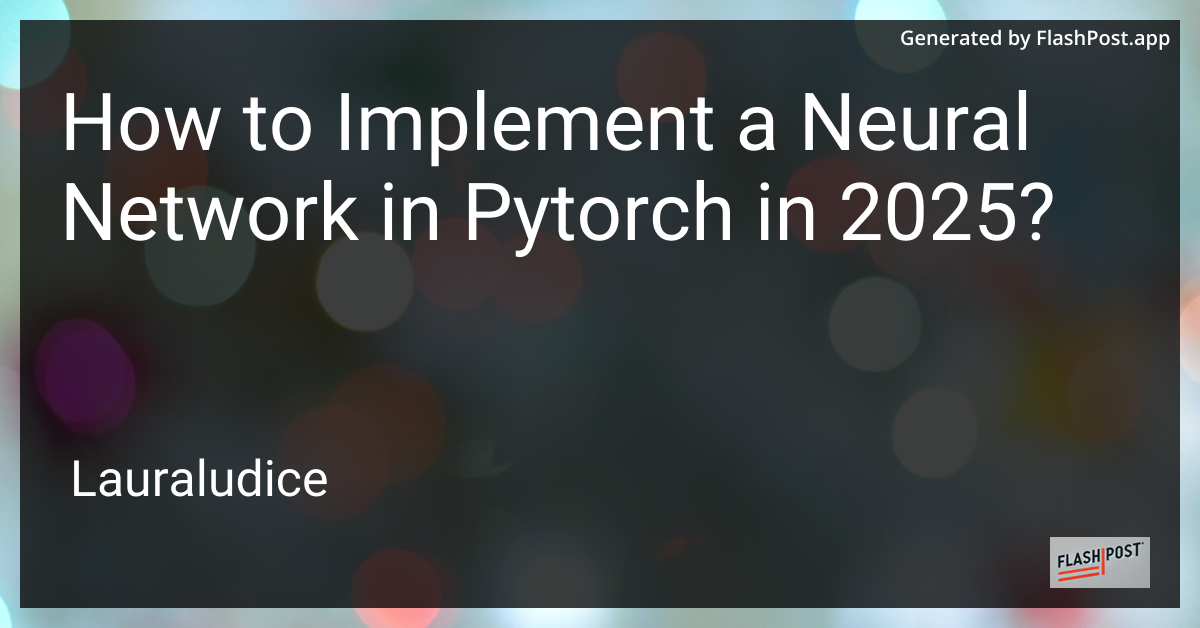
In the ever-evolving world of deep learning, 2025 promises to bring new advancements and methodologies. Among the core tools for building neural networks is PyTorch, a flexible and powerful library that is popular among researchers and developers. This article will guide you through the process of implementing a basic neural network in PyTorch, ensuring your skills remain sharp and relevant in the landscape of 2025.
Why PyTorch?
PyTorch continues to be a favorite for its dynamic computational graph, ease of use, and its active community. Whether you're a beginner or an experienced practitioner, PyTorch offers the capabilities necessary for developing state-of-the-art models.
Step-by-Step Guide to Implementing a Neural Network in PyTorch
1. Setting Up the Environment
Before you begin, ensure you have the latest version of PyTorch installed. If you're working with Docker, make sure to read our guide on PyTorch Upgrade to keep your environment up-to-date.
pip install torch torchvision
2. Importing Libraries
Start by importing the necessary libraries in Python:
import torch import torch.nn as nn import torch.optim as optim from torchvision import datasets, transforms
3. Define the Neural Network
Let's define a simple feedforward neural network:
class SimpleNN(nn.Module): def __init__(self, input_size, hidden_size, num_classes): super(SimpleNN, self).__init__() self.fc1 = nn.Linear(input_size, hidden_size) self.relu = nn.ReLU() self.fc2 = nn.Linear(hidden_size, num_classes) def forward(self, x): out = self.fc1(x) out = self.relu(out) out = self.fc2(out) return out
4. Load Data
Utilize torchvision to load datasets, such as MNIST:
train_dataset = datasets.MNIST(root='./data', train=True, transform=transforms.ToTensor(), download=True) train_loader = torch.utils.data.DataLoader(dataset=train_dataset, batch_size=100, shuffle=True)
5. Train the Model
Create the training loop to optimize your model:
model = SimpleNN(input_size=784, hidden_size=500, num_classes=10) criterion = nn.CrossEntropyLoss() optimizer = optim.Adam(model.parameters(), lr=0.001) for epoch in range(num_epochs): for i, (images, labels) in enumerate(train_loader): outputs = model(images.view(-1, 28*28)) loss = criterion(outputs, labels) optimizer.zero_grad() loss.backward() optimizer.step() if (i+1) % 100 == 0: print(f'Epoch [{epoch+1}/{num_epochs}], Step [{i+1}/{total_step}], Loss: {loss.item():.4f}')
For additional logging, check out our tips on printing in PyTorch.
6. Save the Model
After training, it's crucial to save your model with ease. Consider reading about PyTorch model checkpoints to effectively save and load model states.
torch.save(model.state_dict(), 'model.ckpt')
Conclusion
By following these steps, you will harness the power of PyTorch to implement neural networks in 2025. The continuous updates and enhancement of PyTorch will further ease this process, making deep learning even more accessible. Whether you're saving model states effectively or upgrading PyTorch in your preferred environment, always keep exploring new features and best practices to stay ahead in this fast-growing field.